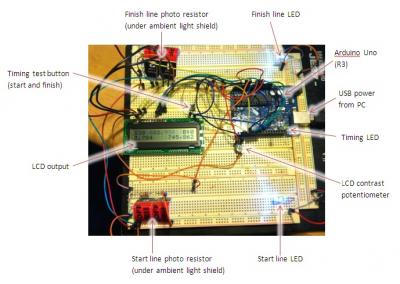Review of “Exploring Arduino: Tools and Techniques for Engineering Wizardry” by Jeremy Blum. Reviewed on August 24th, 2015.
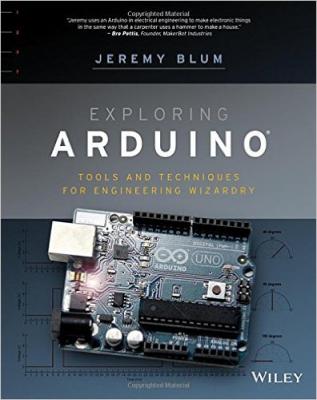 I’m coming to review this book rather late. It was published in late 2013, I believe, but I’ve only recently purchased it and wanted to pipe up with my two cents’ worth. As many people can probably say, I originally encountered the works of Jeremy Blum on YouTube. I bought my first Arduino board in late 2013. Being a busy professional and father, I didn’t have a whole lot of time to play around with it, although I truly did want to play. But I can’t really learn new things in a vacuum, so I quickly developed a project to use my first board on: a timing track for my son’s Boxwood Derby car. (He had a brief interest in the Cub Scouts, which has long since waned.) So searching the Intertubes for training materials on the Arduino was natural. I looked at many of them, but by far the best at least in my opinion, were the short videos produced on the topic by Jeremy Blum with the support of the electronics supply company Element 14. (Note: I have no association with the author or any of the companies mentioned here.)
I’m coming to review this book rather late. It was published in late 2013, I believe, but I’ve only recently purchased it and wanted to pipe up with my two cents’ worth. As many people can probably say, I originally encountered the works of Jeremy Blum on YouTube. I bought my first Arduino board in late 2013. Being a busy professional and father, I didn’t have a whole lot of time to play around with it, although I truly did want to play. But I can’t really learn new things in a vacuum, so I quickly developed a project to use my first board on: a timing track for my son’s Boxwood Derby car. (He had a brief interest in the Cub Scouts, which has long since waned.) So searching the Intertubes for training materials on the Arduino was natural. I looked at many of them, but by far the best at least in my opinion, were the short videos produced on the topic by Jeremy Blum with the support of the electronics supply company Element 14. (Note: I have no association with the author or any of the companies mentioned here.)
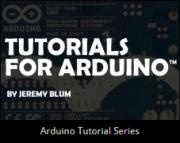 I used those Arduino Tutorial videos to bring myself up to speed quickly. I actually managed to get a timing circuit built in time for my son to enter his car in an elementary school science fair. True, we only re-proved what Galileo figured out in 1638, but still, it’s always nice to see that the laws of physics haven’t changed. I was very grateful to Mr. Blum for his guidance. At the time, I remember being astonished that such clear, cleanly explained training films existed for the Arduino and that they had been created by an undergraduate engineering student! When he announced that he was writing a book, I sort of felt like I owed it to him to buy and read it. (Plus, he had helped to get me hooked on this whole open-source hardware maker movement, so I was naturally curious to learn more.)
I used those Arduino Tutorial videos to bring myself up to speed quickly. I actually managed to get a timing circuit built in time for my son to enter his car in an elementary school science fair. True, we only re-proved what Galileo figured out in 1638, but still, it’s always nice to see that the laws of physics haven’t changed. I was very grateful to Mr. Blum for his guidance. At the time, I remember being astonished that such clear, cleanly explained training films existed for the Arduino and that they had been created by an undergraduate engineering student! When he announced that he was writing a book, I sort of felt like I owed it to him to buy and read it. (Plus, he had helped to get me hooked on this whole open-source hardware maker movement, so I was naturally curious to learn more.)
To summarize my perspective on the book, I’m a working IT professional who had introductory practical electronics courses as a Physics student nearly 30 years ago, so many of the concepts here aren’t new to me. I’ve played around with small circuits on my own for many years, but I was never really a hobbyist, more of a dabbler. But with the arrival of the Arduino and the Raspbery Pi, I finally had the opportunity to try out working with microcontrollers. I had always been a bit too busy and perhaps slightly intimidated to take that particular plunge. I think maybe that’s Jeremy’s best trait, he makes you unafraid to try out new things. The other thing I should mention here is that I've worked as a technical writer for many years, so I'm aware of the technical aspects of putting together this kind of hardware/software instructional book. It's a unique kind of challenge to write about both technical hardware and software in a combined work.
So, the book . . . I bought the paperback on Amazon during a month in which Mr. Blum turned out to be donating his profits to young, women engineers. I can certainly get behind that cause and I’m glad it worked out that way. The book, printed by Wiley is nicely printed. I like the texture and design of the cover. The pages are fairly standard for technology/programming books, black and white on a medium-light weight, matte stock. The layout of chapters are clean and crisp; the typography clear and legible and the illustrations printed well in greyscale. The illustrations are basically an even mixture of screen grabs of the Arduino IDE interface, what looks to be Mac OS X operating system windows and elements, circuit diagrams done in Fritzing, a few photos likely taken by the author, and a few black and white diagrams of key concepts.
The structure follows the YouTube tutorial videos pretty closely, introducing elementary engineering principles first and then moving on to the basics of how a microcontroller works, the practical capabilities of an Arduino, and then simple and more complex projects created with one. Usually, the author sticks with the Arduino Uno, but he does acknowledge and occasionally even suggest projects for the other models. He starts each chapter calling out the digital resources available related to the material in the chapter, which is nice. He naturally links back to his tutorial videos, but he isn’t shy pointing to other valuable online resources. All of the sketches, diagrams and schematic files he uses are available on a custom website supporting the book. (www.exploringarduino.com)
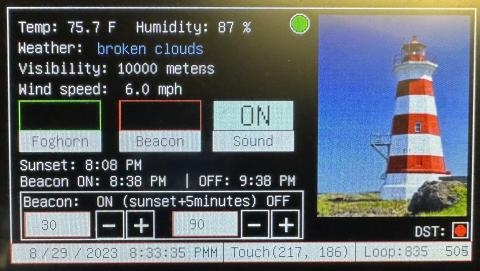

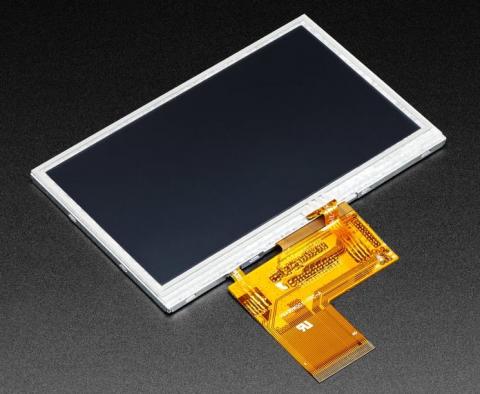
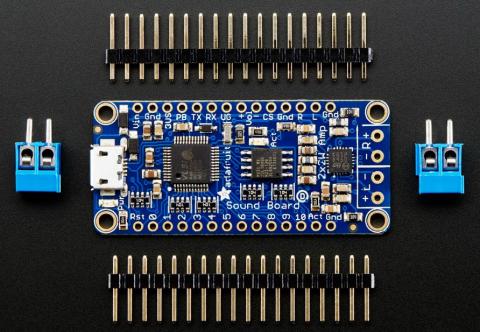
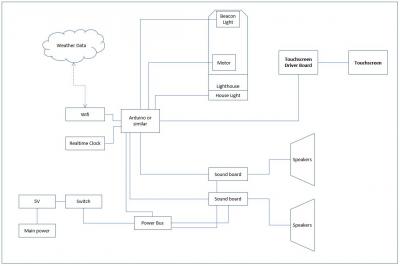
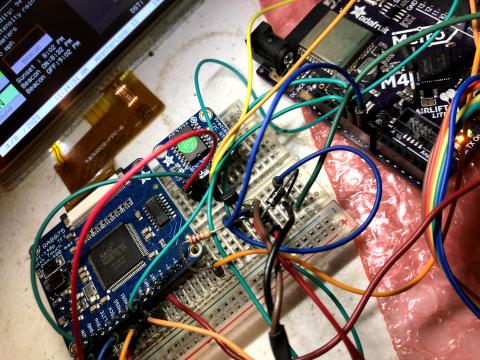
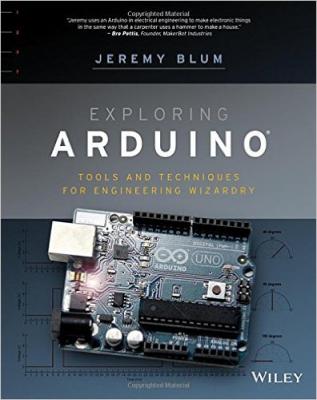
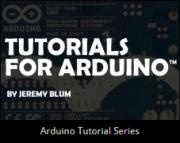

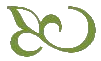
 I just happened to be on Google+ today when a posting came across the wire about Massimo Banzi's
I just happened to be on Google+ today when a posting came across the wire about Massimo Banzi's